The first day is about getting access and the tool you will need for development. Before learning about c/c++ it is important to understand version control and specifically git. Version control is a fundamental aspect of successful software development regardless of the target product or development team. ABLATE is using Git for version control hosted on Github.com. Git and the associated workflows define how people develop, document, test, and contribute code to the project. If you are new to Git or unsure/unconvinced why we are using version control it is recommended that you watch the Git Introduction by Alicia Klinvex presented at Argonne Training Program on Extreme-Scale Computing 2017.
Complete the Learn Git Branching interactive tutorial to help learn Git.
Goals
- Use the CodingAblate Repo Template to create your own repo. This is done with the Use this Template button on the CodingAblate Repo Template.
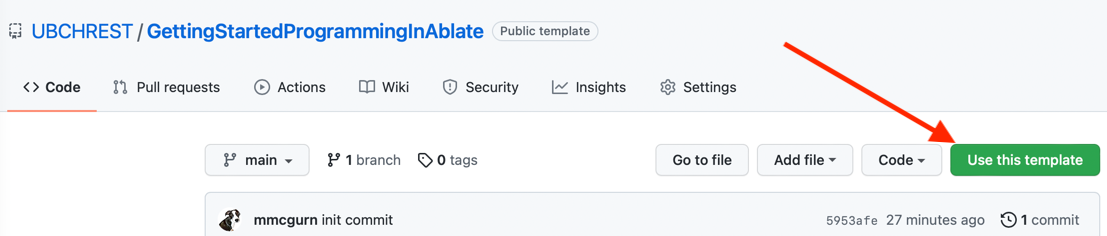
- Download CLion and signup for an academic account (if applicable).
- If using Windows, it is recommended that CLion be installed under/launched from Ubuntu using WSL2. Step-by-step installation directions for WSL2 can be found in Microsoft’s Site. Then install CLion under Ubuntu using the linux install directions.
- Clone new Getting Started Projects from GitHub using CLion and run the day1 executable.